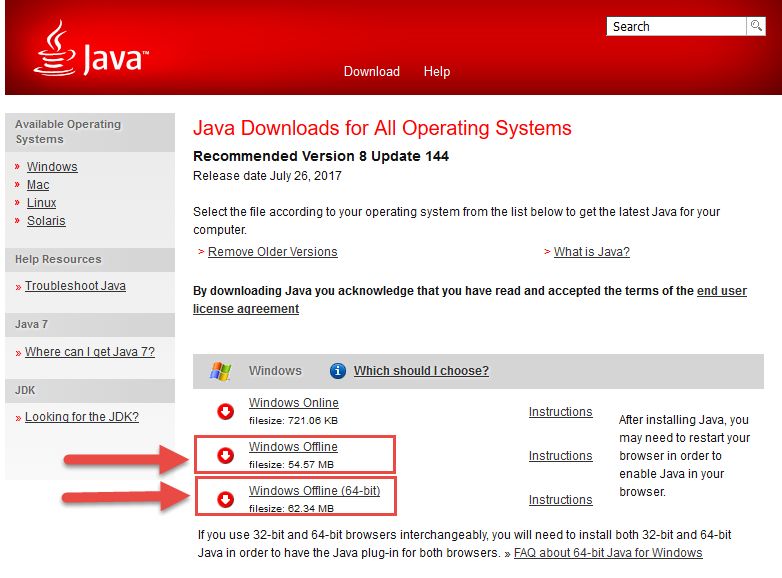Installing Java 8
It is important for you to install Java 8 correctly in order to run our software.
If you are using 32-bit Windows, please install the 32-bit Java. If you are using 64-bit Windows, please install the 64-bit Java.
- How can I tell if I am using 32-bit or 64-bit Windows
- How can I tell if I am using 32-bit or 64-bit Windows
Before installing Java 8, you should remove all old Java versions from your computer. This is strongly recommended by Oracle for your security.
To ensure that Java is installed properly, you should manually download and install Java instead of installing directly from your web browser. Most web browsers are 32-bit and installing directly from your web browser will only install the 32-bit Java.
If you encounter difficulties downloading and installing Java, you may like to use Firefox browser instead.
To install the 32-bit Java, you should click on "Windows Offline" in the Java download page. To install the 64-bit Java, choose "Windows Offline (64-bit)".